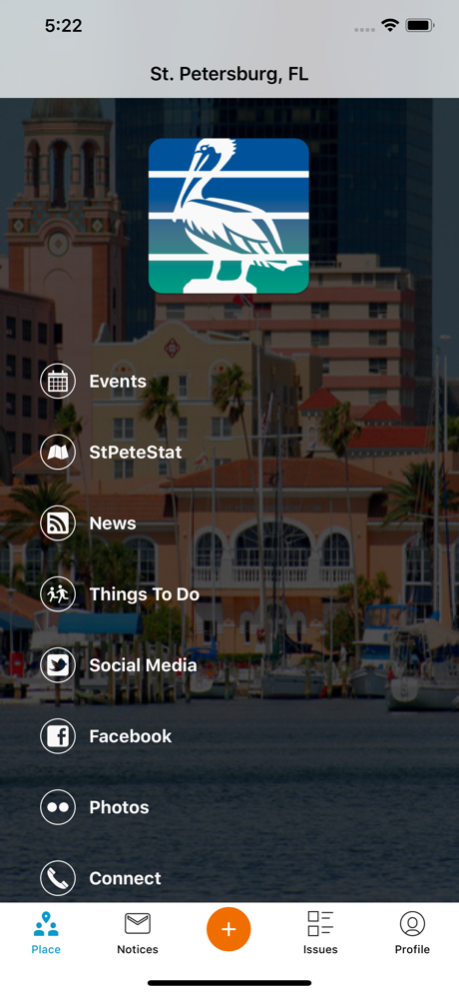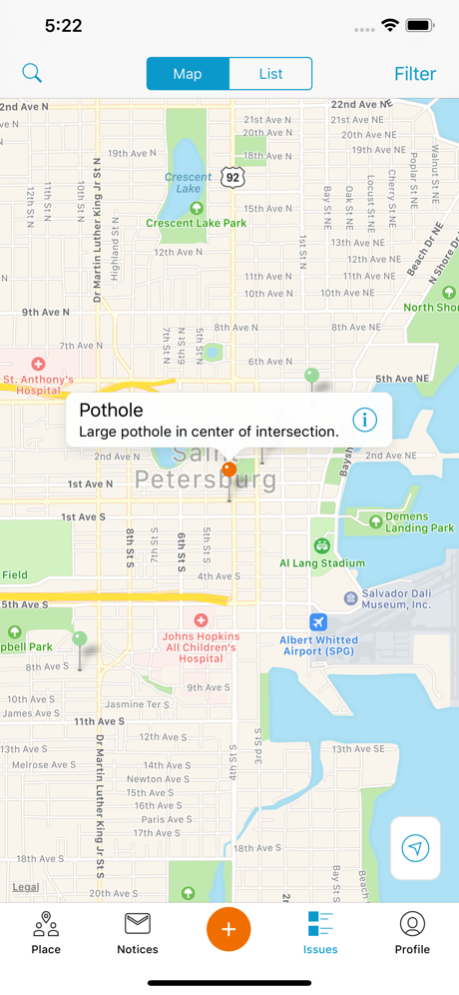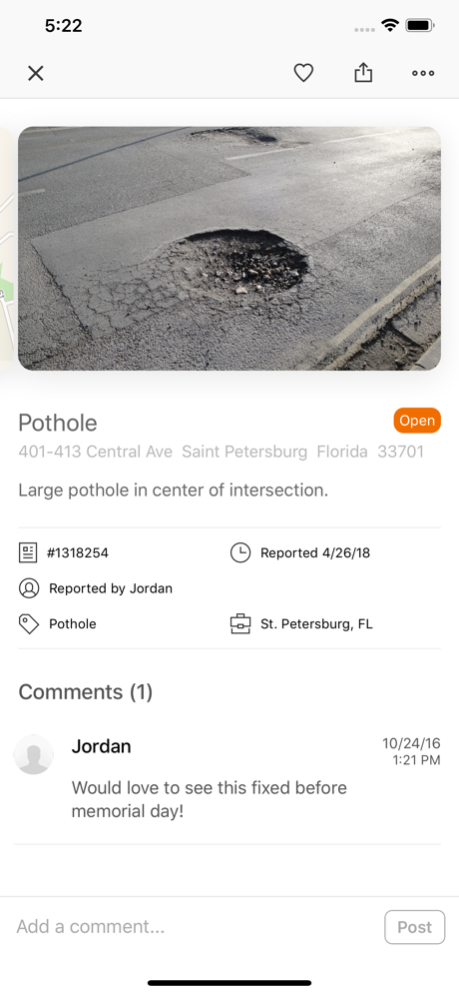SeeClickFix St. Pete 5.16.0
Free Version
Publisher Description
Welcome to the SeeClickFix St. Pete Mobile App! The City of St. Petersburg is a city of opportunity where the sun is always shining. With the power of the SeeClickFix St. Pete mobile app in the palm of your hand, you’ll be able to easily and quickly submit requests for assistance with city issues, such as potholes, overgrown lots, damaged or missing street signs, cracked sidewalks, and non-working streetlights, to name a few.
See some graffiti? Click a photo to submit with the location, and let us Fix the problem. Spot a City Code violation? Don’t wait until you get home to let us know – use the handy SeeClickFix St. Pete mobile app to report the issue and add your own comments. All reports will be routed to the appropriate City Department to be addressed in a timely manner, and you can even be notified when the work is complete. Accessing your City’s services has never been easier thanks to SeeClickFix St. Pete.
Download and start using this free app today, and thank you for helping to make St. Petersburg a better place to live, work and play!
Dec 15, 2023
Version 5.16.0
- Upgrade iOS version
About SeeClickFix St. Pete
SeeClickFix St. Pete is a free app for iOS published in the System Maintenance list of apps, part of System Utilities.
The company that develops SeeClickFix St. Pete is City of St. Petersburg. The latest version released by its developer is 5.16.0.
To install SeeClickFix St. Pete on your iOS device, just click the green Continue To App button above to start the installation process. The app is listed on our website since 2023-12-15 and was downloaded 1 times. We have already checked if the download link is safe, however for your own protection we recommend that you scan the downloaded app with your antivirus. Your antivirus may detect the SeeClickFix St. Pete as malware if the download link is broken.
How to install SeeClickFix St. Pete on your iOS device:
- Click on the Continue To App button on our website. This will redirect you to the App Store.
- Once the SeeClickFix St. Pete is shown in the iTunes listing of your iOS device, you can start its download and installation. Tap on the GET button to the right of the app to start downloading it.
- If you are not logged-in the iOS appstore app, you'll be prompted for your your Apple ID and/or password.
- After SeeClickFix St. Pete is downloaded, you'll see an INSTALL button to the right. Tap on it to start the actual installation of the iOS app.
- Once installation is finished you can tap on the OPEN button to start it. Its icon will also be added to your device home screen.